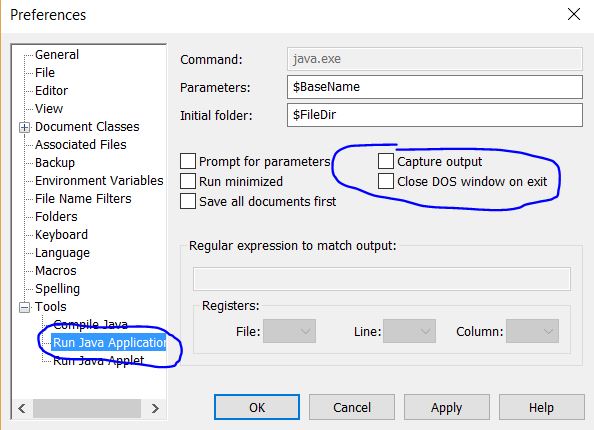If these tools are not present, then select Configure, Preferences, Tools menu, and Add Program:
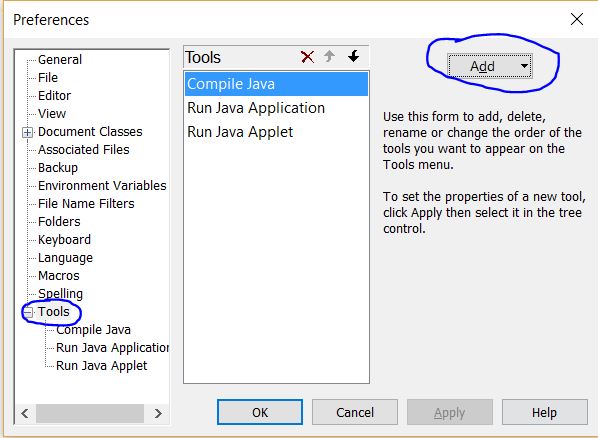
Add the javac.exe (Java Compile) program. Note the location on your C: drive.
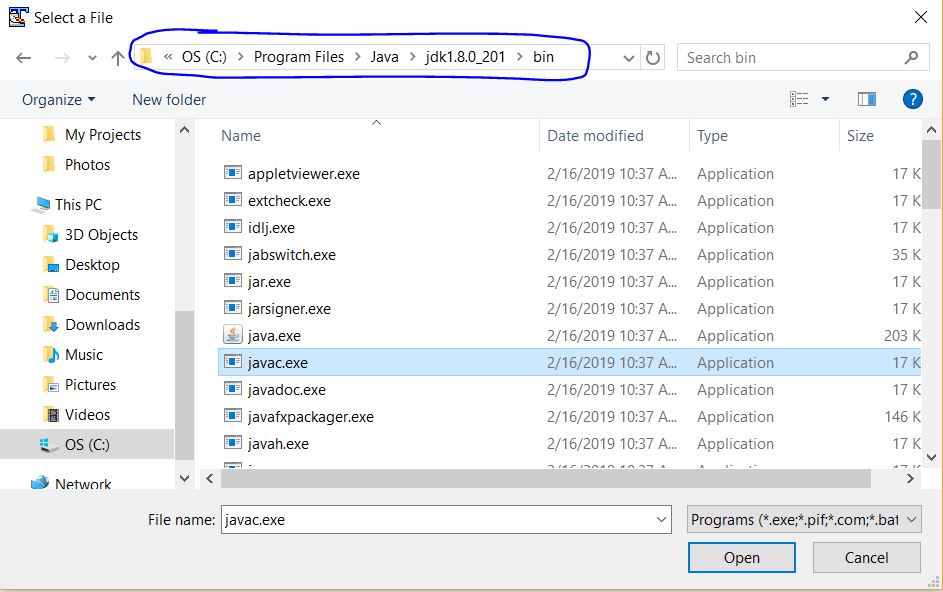
TextPad instructions for Windows.
1. Install
JDK SE
2. Install
TextPad 64-bit
Open TextPad to check if the he Java compiler was linked. Under Tools -> External Tools and check for the tools Compile Java Ctrl-1 and Run Java Application Ctrl-2.
If these tools are present, then it should be working
and you're finished.
If these tools are not present, then select Configure, Preferences, Tools menu,
and Add Program:
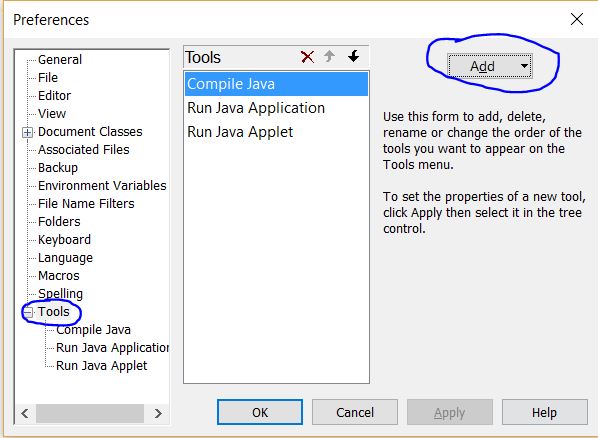
Add the javac.exe (Java Compile) program. Note the location on your C:
drive.
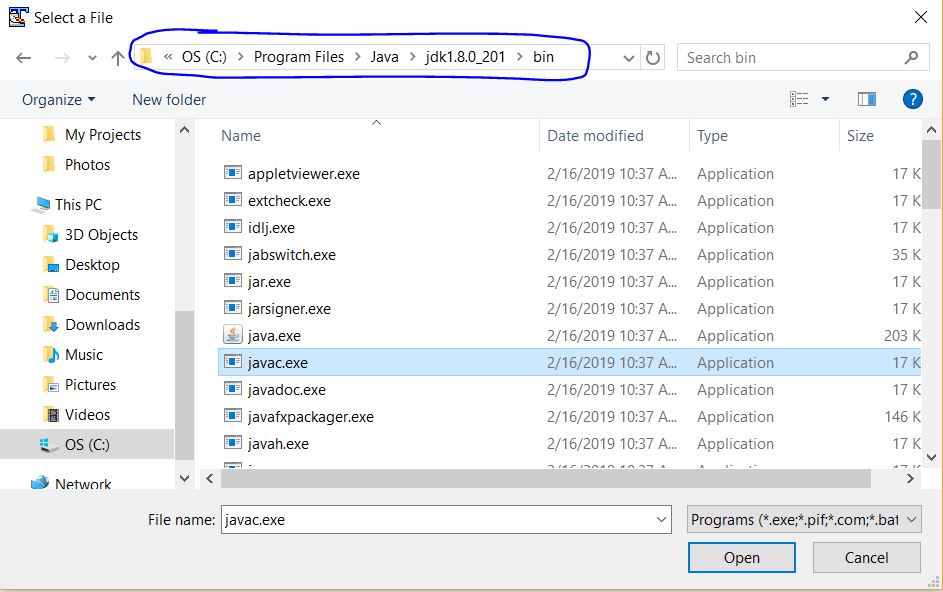
Add the java.exe (Java Run) program from the same
location. Next, click on the java.exe or Run Java Application and deselect
Capture output and Close DOS windows on exit.