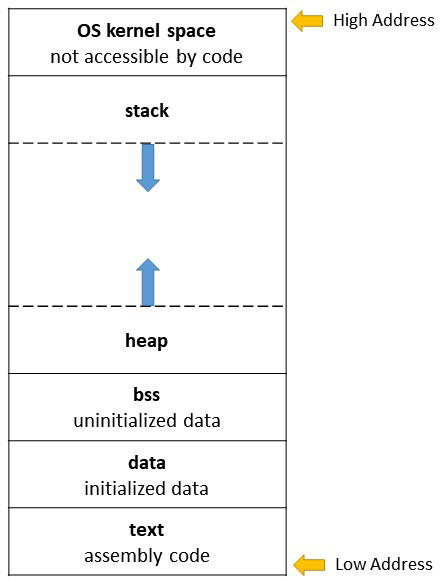When a CPU runs a program, it executes instructions written in its own native machine language. These instructions are called either programs, executables, software, or binaries. Machine language instructions are strings of 1's and 0's and therefore cumbersome to work with. Assembly language allows the programmer to write recognizable words instead of binary. For example, you can use the MOV command instead of writing the binary code for the instruction. You can also assign labels to identify memory addresses which function as variables. An assembler is required to compile the source code into machine language.
Assembly is used for direct hardware manipulation, access to specialized processor instructions, or to address performance issues. Programs can be hybrid where most is written in high level language(s) and some critical parts in assembly language. The first compilers were written in machine or assembly language. Now most compilers are written in C/C++. Windows OS is written in C and C++ with some critical parts in assembly. MacOS is written in C, C++, Objective C, and Swift.
Each application is sandboxed in its own memory space. The diagram on the right shows how the the memory for an application is divided.
1.
Text (or Code) Segment - This is used to store the executable code.
2. Data Segment - This stores data or variables that are
initialized.
3. BSS Segment - This stores uninitialized data or
variables. They are initialized to zero at runtime. No value
has to be stored in the executable as does in the data segment.
4. Stack - This stores the hardware supplied LIFO stack
data. The stack pointer register stores the top of the stack which
is adjusted with each push or pop.
5. Heap - This memory stores dynamic data created during runtime. An example is
C++/Java objects.
Here
is addition information on memory layout.