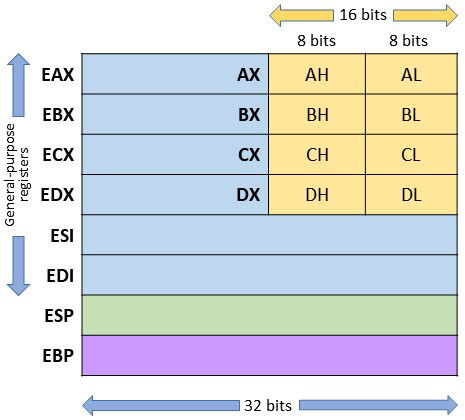|
if_statement.asm |
format PE console
include 'win32ax.inc'
;=======================================
section '.code' code readable executable
;=======================================
start:
cinvoke printf, "Enter a number from 1 - 100: "
cinvoke scanf, "%d", Num
cmp [Num], 50
je Equal
jg Over
jl Under
Equal:
cinvoke printf, "Your number is 50 %c", 10
jmp Ending
Over:
cinvoke printf, "Your number is over 50 %c", 10
jmp Ending
Under:
cinvoke printf, "Your number is under 50 %c", 10
Ending:
invoke Sleep,-1
;======================================
section '.bss' data readable writeable
;======================================
Num rd 1
;====================================
section '.idata' import data readable
;====================================
library msvcrt,'msvcrt.dll',kernel32,'kernel32.dll'
import msvcrt,printf,'printf',scanf,'scanf'
import kernel32,Sleep,'Sleep'
|
|
Output |
Enter
a number from 1 - 100: 75
Your number is over 50 |
|
|
for_loop.asm |
format PE console
include 'win32ax.inc'
;=======================================
section '.code' code readable executable
;=======================================
start:
cinvoke printf,"Loop Demonstration %c", 10
myloop:
cinvoke printf,"%d %c",[Count],10
dec [Count]
jnz myloop
invoke Sleep,-1
;======================================
section '.data' data readable writeable
;======================================
Count dd 10
;====================================
section '.idata' import data readable
;====================================
library msvcrt,'msvcrt.dll',kernel32,'kernel32.dll'
import msvcrt,printf,'printf'
import kernel32,Sleep,'Sleep'
|
|
Output |
Loop
Demonstration
10
9
8
7
6
5
4
3
2
1 |
|