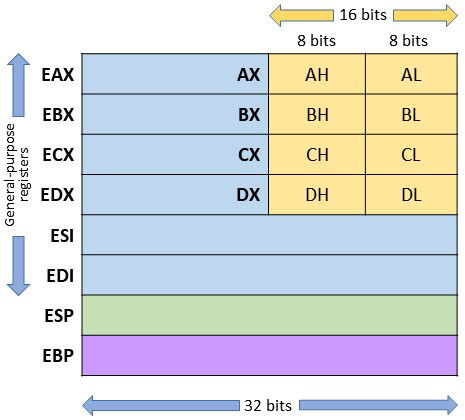|
Bitwise Operators |
|||
| Name |
C++/Java Operator |
Example |
x86 Example - Results placed in first operand |
| Bitwise AND | & | 42 00101010 & 27 00011011 = 10 00001010 |
mov eax, 42 and eax, 27 |
| Bitwise OR | | | 3 00000011 & 17 00010001 = 19 00010011 |
mov [A], 3 or [A], 17 |
| Bitwise XOR | ^ | 3 00000011 ~ 17 00010001 = 18 00010010 |
mov eax, 3 mov ebx, 17 xor al, bl |
| Bitwise NOT | ~ | ~ 42 00101010 = 213 11010101 |
mov edx, 42 not edx |
| Shift Left | << | 42 << 1 00101010 = 84 01010100 |
mov eax, 42 shl eax, 1 |
| Shift Right | >> | 100 >> 2 01100100 = 25 00011001 |
mov [A], 100 shr [A], 2 |